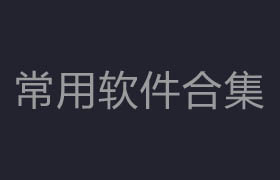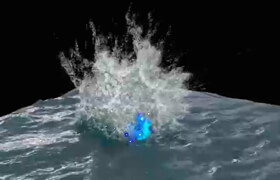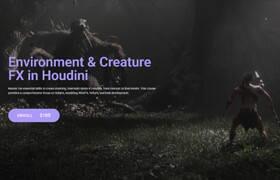Rebelway - Houdini Fundamentals
在本課程中,您將在世界上最令人興奮和身臨其境的 Houdini 入門課程中學(xué)習(xí) Houdini 的基礎(chǔ)知識。47.6GB。
課程細(xì)分
本課程將通過多周的學(xué)習(xí)體驗(yàn)向您傳授 Houdini 的基礎(chǔ)知識。這是學(xué)習(xí)世界上最重要的 VFX 軟件的最佳方式。
第 1 周
在第 1 周,我們將介紹 Houdini 并介紹程序主義的概念。然后,我們開始探索界面以及如何導(dǎo)航場景。我們將簡要介紹上下文及其用途。此外,我們將介紹節(jié)點(diǎn)以及如何與它們交互。
第 2 周
幾何上下文,在這里,我們通過對基本建筑物進(jìn)行建模開始學(xué)習(xí)幾何的旅程。我們研究程序工作流程和手動編輯幾何圖形之間的主要區(qū)別。我們介紹不同的節(jié)點(diǎn)及其用途,例如組節(jié)點(diǎn)、刪除/爆炸節(jié)點(diǎn)。如何以各種方式設(shè)置屬性,檢查電子表格以確保數(shù)據(jù)/屬性正常工作并正確流經(jīng)節(jié)點(diǎn)的重要性。
第三周
本周我們將介紹復(fù)制和要使用的工具。了解實(shí)例化以及如何處理打包的圖元每個(gè)復(fù)制點(diǎn)的變化。每個(gè)循環(huán)高度場它們是什么?我們構(gòu)建一個(gè)地形,查看各種節(jié)點(diǎn)來操縱高度場,在高度場上散射幾何體
第四周
體積和 VDB 構(gòu)建體積和 SDF 操縱 VDB SOP 解算器
第五周
粒子,了解發(fā)射粒子的各種方式。通過使用彈出力(例如吸引、軸、曲線力)控制粒子來操縱粒子。動態(tài)創(chuàng)建組和屬性以產(chǎn)生不同的事件。
第六周
Vellum、Cloth 工作流程、固定、附著、破碎。顆粒、發(fā)射、聚集、與布料互動頭發(fā),不僅僅是頭發(fā),我們研究使用頭發(fā)來模擬電纜。
第 7 周
RBD 設(shè)置用于模擬的幾何體 不同的破碎方法 打破約束
第 8 周
Pyro 創(chuàng)建發(fā)射器、火源、火爆,通過調(diào)整屬性創(chuàng)建變化。模擬設(shè)置和設(shè)置 輸出相關(guān)數(shù)據(jù)
第 9 周
海洋和 FLIP 設(shè)置海洋并處理海洋光譜以創(chuàng)建變化。使用 FLIP、模擬和對撞機(jī)設(shè)置 查看數(shù)據(jù) 網(wǎng)格粒子
第 10 周
LOP USD/LOP 簡介 導(dǎo)入數(shù)據(jù) 使用組件生成器 材質(zhì)設(shè)置 實(shí)例化 燈光和相機(jī) 使用 Karma 渲染
第 11 周
本周,使用涵蓋墻壁、地形等著色器設(shè)置的模塊探索著色和照明。您還將處理自定義屬性、實(shí)例化并完成轉(zhuǎn)盤場景組裝。
第 12 周
在本周,我們將重點(diǎn)介紹如何創(chuàng)建動態(tài)轉(zhuǎn)盤場景,涵蓋相機(jī)和照明設(shè)置、電纜和渲染設(shè)置。

In this course, you'll learn the basics of Houdini in the most exciting and immersive Houdini introduction course in the world.
COURSE BREAKDOWN
This course will teach you the basics of Houdini through a multi-week learning experience. There's never been a better way to learn the world's most important VFX software.
WEEK 1
In week 1 we introduce houdini and cover the concepts of proceduralism. Then we start exploring the interface and how to navigate scenes. We will briefly cover contexts and their uses. Further we will cover nodes and how to interact with them.
WEEK 2
Geometry context, Here we start our journey into learning geometry, by modeling a basic building We look at the key differences between procedural workflow and manual editing of geometry. We cover different nodes and their uses, such as group nodes, delete/blast nodes. How to setup up attributes in various ways, The importance of checking the spreadsheet to make sure the data/attributes is working and flowing through the node correctly.
WEEK 3
In the week we introduce copying and the tools to use. Look at instancing and how to deal with packed primitives Variations per copy point. For each Loops Heightfields What are they? We build a terrain, looking at the various nodes to manipulate heightfield, Scatter geometry on the heightfield
WEEK 4
Volumes and VDBs Building volumes and SDFs Manipulation VDBs SOP solver
WEEK 5
Particles, Learn various ways of emitting particles. Manipulating particles by controlling them using pop forces, eg, attract, axis, curve force. Dynamically create groups and attributes to spawn different events.
WEEK 6
Vellum, Cloth workflow, pinning, attaching, fracturing. Grains, emitting, clumping, interacting with cloth Hair, not just for hair, we look at using hair for simulating cables.
WEEK 7
RBDs Setting up geometry for simulation Different methods of fracturing Breaking constraints
WEEK 8
Pyro Creating emitters, pyro source, pyroburst, Create variation by adjusting attributes. Simulation setup and settings Outputting the relevant data
WEEK 9
Oceans and FLIP Setting up oceans and dealing with ocean spectrums to create variation. Working with FLIP, simulation and collider setups Viewing data Meshing particles
WEEK 10
LOPs Introduction to USD/LOPs Importing data Using the component builder Material setups Instancing Lights and cameras Rendering with Karma
WEEK 11
This week, explore shading and lighting with modules covering shader setups for walls, terrain, and more. You'll also tackle custom attributes, instancing, and complete a turntable scene assembly.
WEEK 12
In this week we’ll focus on creating a dynamic turntable scene, covering camera and lighting setups, cables, and render settings.
描述:
標(biāo)簽: Houdini 胡迪尼 動畫 動力學(xué) 模擬 教程分類:教程 > 3D教程 > Houdini
發(fā)布:CGer | 查看: | 發(fā)表時(shí)間:2024/12/9 21:05:40 | 更新時(shí)間:2025/4/5 12:11:43
○ 因利息系統(tǒng)長期被人利用漏洞刷取CG點(diǎn),目前取消利息功能,作為補(bǔ)償,每個(gè)已存在賬號額外一次性補(bǔ)償當(dāng)前余額的 30% ,后續(xù)充值贈送百分比提高 100% (暫定),請知悉。 ○ 充值或賬號問題請【點(diǎn)擊這里聯(lián)系站長】 |
—————————————————————————————————————————————— | ||
| 哪些資源會被列為付費(fèi)資源? ●站長付費(fèi)購買的資源,站長從其他途徑付費(fèi)購買的資源。 ●資源包體積巨大,需要大量時(shí)間上傳,占用大量存儲空間的資源。(目前超過10GB的資源可能會列為付費(fèi)資源) ●內(nèi)容經(jīng)常被某些人倒賣并惡意舉報(bào)的資源,收費(fèi)可以減少惡意舉報(bào)的概率。 ●稀少的和高質(zhì)量的資源。 |
| 常見問題,點(diǎn)擊查詢: | ||
| ●CGer(Cg兒)資源下載幫助 | ||
| ●資源名詞解釋 | ||
| ●注冊/登陸問題 | ||
| ●充值出錯/修改密碼/忘記密碼 | ||
| ●充值贈送系統(tǒng) | ||
| ●文件解壓出錯/解壓密碼 | ||
| ●Payment with Paypal | ||
| ●哪些資源會被列為付費(fèi)資源 | ||
| ●為何要充值解鎖 | ||
| ●免責(zé)條款 | ||
| ●聯(lián)系站長(聯(lián)系站長前請先仔細(xì)閱讀 免責(zé)條款 ,網(wǎng)站只提供資源,不提供軟件安裝等服務(wù)!) | ||