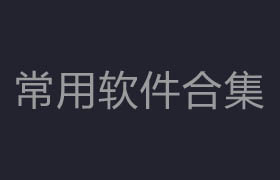LUT Exporter v1.0.1
此插件可將 Blender VSE(視頻序列編輯器)中的顏色調整導出到 .cube LUT 文件中。
LUT(查找表)文件包含用于將視頻或圖像的顏色轉換為不同顏色的轉換數據。這在不同顏色配置文件之間轉換時通常很有用。例如,當鏡頭以對數配置文件錄制時,其外觀暗淡且對比度低,可使用 LUT 恢復自然顏色。另一個用途是保存給定輸入的顏色分級,以便可以在另一個項目中甚至完全不同的編輯軟件中重復使用。
如何在 Blender 中創建和導出 LUT 文件?在 VSE 中使用所需的顏色分級創建調整層。轉到文件和導出下的頂部菜單,然后單擊調整層作為 LUT 按鈕。用 .cube 擴展名填充輸出文件。設置所需的分辨率。標準分辨率為 33,輸出 33x33x33 LUT 文件。分辨率越大,導出速度越慢,文件越大。分辨率越高,LUT 復制原始色彩就越精確。

This add-on enables export of the color adjustment in Blender VSE (Video Sequence Editor) into a .cube LUT file.
LUT (Look-up Table) files contain the conversion data for transforming the colors of video or image into different colors. This is often useful when converting between different color profiles. For example, when a footage is recorded in a logarithmic profile, having dull and low-contrast look, LUT is used to restore the natural looking colors. Another use is to save a color grading present for the given input so that it can be reused again in another project or even in a completely different editing software.
How to create and export LUT file in Blender? Create the adjustment layer in VSE with the desired color grading. Go to the top menu under File and Export and click the Adjustment Layer as LUT button. Fill output file with .cube extension. Set the desired resolution. Standard is resolution of 33 which outputs 33x33x33 LUT file. Larger resolution leads to slower export and larger file. The higher the resolution, the more precisely does the LUT replicate the original colors.
描述:
標簽: blender 插件 軟件 工具 lut分類:資源 > 軟件資源 > Blender及其插件
發布:CGer | 查看: | 發表時間:2025/3/28 13:00:10 | 更新時間:2025/4/5 12:17:58
○ 因利息系統長期被人利用漏洞刷取CG點,目前取消利息功能,作為補償,每個已存在賬號額外一次性補償當前余額的 30% ,后續充值贈送百分比提高 100% (暫定),請知悉。 ○ 充值或賬號問題請【點擊這里聯系站長】 |
| 常見問題,點擊查詢: | ||
| ●CGer(Cg兒)資源下載幫助 | ||
| ●資源名詞解釋 | ||
| ●注冊/登陸問題 | ||
| ●充值出錯/修改密碼/忘記密碼 | ||
| ●充值贈送系統 | ||
| ●文件解壓出錯/解壓密碼 | ||
| ●Payment with Paypal | ||
| ●哪些資源會被列為付費資源 | ||
| ●為何要充值解鎖 | ||
| ●免責條款 | ||
| ●聯系站長(聯系站長前請先仔細閱讀 免責條款 ,網站只提供資源,不提供軟件安裝等服務!) | ||
-
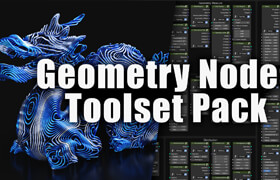
網站置頂/公示帖集合
120 0 1
資源 > 軟件資源 > Blender及其插件
-

網站置頂/公示帖集合
26 0 0
資源 > 軟件資源 > Blender及其插件
-

網站置頂/公示帖集合
1732 0 3
資源 > 軟件資源 > Blender及其插件