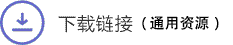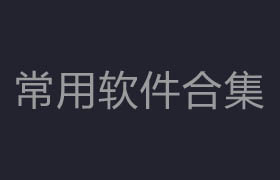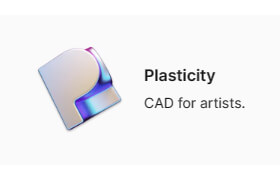MainConcept Codec Plugin for DaVinci Resolve Studio v1.5.1.5603 Win
MainConcept Codec Plugin v1.6 for DaVinci Resolve Win
MainConcept Codec Plugin 1.6.1 for DaVinci Resolve (WinMacLinux)
Blackmagic Design DaVinci Resolve Studio 的首款編解碼器插件。
借助適用于 DaVinci Resolve Studio 的 MainConcept 編解碼器插件,從拍攝、捕捉、編輯到播放的整個制作鏈都可以保持相同的廣播格式。這加快了您的工作流程,并帶來了 MainConcept 近三十年來為數字世界提供支持的經驗所帶來的可靠性。現在,創作者可以輕松地將 DaVinci Resolve Studio 17 及更新版本的項目時間線渲染為索尼、松下等公司的專業相機格式。該插件的最新版本附帶了 HEVC/H.265 12K 分辨率的附加渲染配置文件,因此您可以直接從 DaVinci Resolve Studio 時間線以原始分辨率輸出來自 Blackmagic URSA Cine 12K 相機的內容。
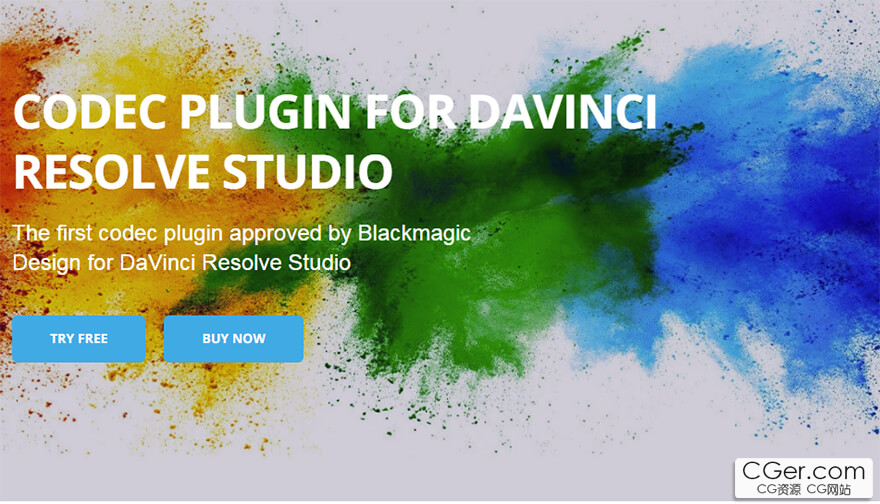
The first codec plugin approved by Blackmagic Design for DaVinci Resolve Studio
Render project timelines from DaVinci Resolve Studio
With the MainConcept? Codec Plugin for DaVinci Resolve Studio, the complete production chain—from filming, capturing, and editing to playout—can remain in the same broadcast format. This speeds up your workflow and brings the reliability that comes with MainConcept’s experience powering the digital universe for almost three decades. Now, creators can easily render project timelines from DaVinci Resolve Studio 17 and newer into professional camera formats from Sony, Panasonic and others. The latest version of the plugin comes with additional render profiles for HEVC/H.265 12K resolution, so you can output content from the Blackmagic URSA Cine 12K camera in its native resolution directly from the DaVinci Resolve Studio timeline.
標簽: 插件 軟件 工具 解碼 達芬奇
分類:資源 > 軟件資源 > 軟件資源:未分類
發布:CGer | 查看: | 發表時間:2024/9/17 15:57:38 | 更新時間:2025/4/10 20:47:44
| 常見問題,點擊查詢: | ||
| ●CGer(Cg兒)資源下載幫助 | ||
| ●資源名詞解釋 | ||
| ●注冊/登陸問題 | ||
| ●充值出錯/修改密碼/忘記密碼 | ||
| ●充值贈送系統 | ||
| ●文件解壓出錯/解壓密碼 | ||
| ●Payment with Paypal | ||
| ●哪些資源會被列為付費資源 | ||
| ●為何要充值解鎖 | ||
| ●免責條款 | ||
| ●聯系站長(聯系站長前請先仔細閱讀 免責條款 ,網站只提供資源,不提供軟件安裝等服務!) | ||