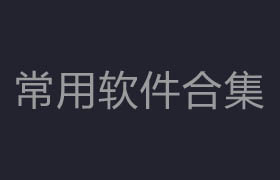Drive v1.01 WinMac - Aescripts
Drive允許用戶使用一個屬性控制另一個屬性。例如,您可以根據圖層的 x 位置旋轉另一個圖層。根據圖層的比例更改粒子發射器速率。根據圖層的不透明度更改圖層的色調。
使用 Drive 時,一個圖層屬性是驅動程序,它連接到一個或多個其他屬性(稱為“驅動屬性”)。驅動器適用于任何可以應用表達式的數字屬性。每個 Drive 實例可以有一個驅動程序和三個受驅動屬性。
使用Drive的優勢在于,為多個協同工作的動畫圖層創建僅具有幾個關鍵幀屬性的動畫。關鍵幀的數量有限,可以方便地進行項目更改和精細的緩動曲線。
Drive allows the user to control one property with another. For example, you can rotate a layer based on the x position of another layer. Change a particle emitter rate based on the scale of a layer. Change the hue of a layer based on the opacity of another layer. Okay, you get the idea.
With Drive, one layer property is the Driver and it's connected to one or more other properties referred to as Driven properties. Drive works with any numerical property that can have an expression applied to it. Each instance of Drive can have one Driver and three Driven properties.
The advantage of using Drive is creating animations with only a few keyframed properties for several animated layers that work together. The limited number of keyframes makes it convenient to make project changes and finesse easing curves.

描述:
標簽: ae After Effects 插件 軟件 工具 動畫分類:資源 > 軟件資源 > After effects 插件
發布:CGer | 查看: | 發表時間:2023/8/1 21:15:59 | 更新時間:2025/4/5 11:42:57
○ 因利息系統長期被人利用漏洞刷取CG點,目前取消利息功能,作為補償,每個已存在賬號額外一次性補償當前余額的 30% ,后續充值贈送百分比提高 100% (暫定),請知悉。 ○ 充值或賬號問題請【點擊這里聯系站長】 |
| 常見問題,點擊查詢: | ||
| ●CGer(Cg兒)資源下載幫助 | ||
| ●資源名詞解釋 | ||
| ●注冊/登陸問題 | ||
| ●充值出錯/修改密碼/忘記密碼 | ||
| ●充值贈送系統 | ||
| ●文件解壓出錯/解壓密碼 | ||
| ●Payment with Paypal | ||
| ●哪些資源會被列為付費資源 | ||
| ●為何要充值解鎖 | ||
| ●免責條款 | ||
| ●聯系站長(聯系站長前請先仔細閱讀 免責條款 ,網站只提供資源,不提供軟件安裝等服務!) | ||
-

網站置頂/公示帖集合
3 0 0
資源 > 軟件資源 > After effects 插件
-

網站置頂/公示帖集合
37 0 0
資源 > 軟件資源 > After effects 插件
-

網站置頂/公示帖集合
37 0 0
資源 > 軟件資源 > After effects 插件