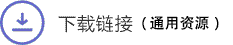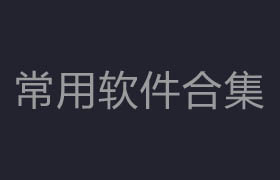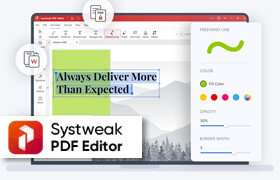Maxon App Trial Reset
一個可以重復試用Maxon軟件的小程序,需要每14天重置一次,您必須重復該過程。所以每14天你必須向Maxon申請新的試用許可證。包括redshift。如果Maxon修復了這個bug,此程序將失效。

Maxon reset need to be reset every 14 days, you have to repeat the process. So every 14 days you have to request a new trial license from Maxon. If they can patch this you won't be able to do that anymore, so no more license.
work with redshift!
使用說明:
1. Sign Out from Maxon App
2. Register new account in Maxon
3. Stop Services
- mxredirect
- Red Giant Service
4. Change "HKEY_LOCAL_MACHINE\SOFTWARE\Microsoft\Cryptography" "MachineGuid" value to random one from website for example uuidgenerator
5. in folder "C:\Program Files\Red Giant\Services" rename original "Red Giant Service.exe" to "_Red Giant Service.exe"(it will be used then)
copy cracked "Red Giant Service.exe" to folder "C:\Program Files\Red Giant\Services"
6. Start Service
- Red Giant Service
7. Sign in with new account in Maxon App
8. Activate Trial 14 license
9. Stop Service
- Red Giant Service
10. in folder "C:\Program Files\Red Giant\Services" delete "Red Giant Service.exe"
rename original "_Red Giant Service.exe" to "Red Giant Service.exe"
11. Start Service
- Red Giant Service
12. Close Maxon App
13. Open Maxon App
14. Right click ... any program in Maxon app -> Assign Trial License -> in new openend page remove assigned license
15. Right click ... any program in Maxon app -> Assign Trial License -> just wait several seconds
16. Enjoy
描述:
標簽: Maxon 破解 注冊 試用 軟件分類:資源 > 軟件資源 > 軟件資源:未分類
發布:CGer | 查看: | 發表時間:2022/3/28 18:47:22 | 更新時間:2025/4/5 11:14:46
○ 因利息系統長期被人利用漏洞刷取CG點,目前取消利息功能,作為補償,每個已存在賬號額外一次性補償當前余額的 30% ,后續充值贈送百分比提高 100% (暫定),請知悉。 ○ 充值或賬號問題請【點擊這里聯系站長】 |
| 常見問題,點擊查詢: | ||
| ●CGer(Cg兒)資源下載幫助 | ||
| ●資源名詞解釋 | ||
| ●注冊/登陸問題 | ||
| ●充值出錯/修改密碼/忘記密碼 | ||
| ●充值贈送系統 | ||
| ●文件解壓出錯/解壓密碼 | ||
| ●Payment with Paypal | ||
| ●哪些資源會被列為付費資源 | ||
| ●為何要充值解鎖 | ||
| ●免責條款 | ||
| ●聯系站長(聯系站長前請先仔細閱讀 免責條款 ,網站只提供資源,不提供軟件安裝等服務!) | ||