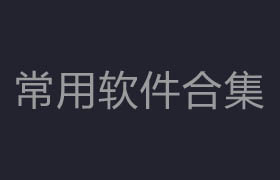TurboReverse 1.0 max9-max2013
TurboReverse 1.0 max9-max2018
TurboReverse 1.0 max9-2021
TurboReverse 1.0 max9-max2022
TurboReverse 1.0 max 9-2023
Marius Silaghi's plugins TurboReverse 1.0 for 3DS Max 2013 - 2024
Marius Silaghi's plugins - Turbo Reverse 1.0 upto 2025
TurboReverse is a 3ds Max modifier that has the opposite effect of TurboSmooth.
TurboReverse是3ds Max修改器,有和TurboSmooth相反的效果。
It will recreate the subdivision levels of an already subdivided mesh with 100% precision maintaining the existing UVs.
它將把一個已經細分網格還原到細分以前的網格形狀并不破壞UV坐標。
.jpg)
It is the successor of Subdivision Reversion maxscript.
It is now 100 times faster, being a native 3ds Max plugin, not a maxscript anymore.
It has the ability to reverse just parts of your models based on your selection.
It can reverse multiple iterations at a time.
Here are some of the benefits you get:
If a 3d model you buy online has it’s modifier stack collapsed it is almost useless, you can’t edit, unwrap, rig it, but with TurboReverse you can reconstruct the first subdivision level and then do all the above.
If in your production pipeline you need at some point to collapse the model with TurboReverse you can get the subdivisions back later.
When you apply a turbosmooth modifier to a reconstructed subdivision level you will get exactly the same mesh as the original.
Situations in which you would want to use TurboReverse:
When you have a subdivided model which has his modifier stack collapsed.
When you bright a model that has been subdivided in ZBrush, Mudbox, Maya etc. into 3ds Max.
Instalation
1) Close 3ds Max.
2) Copy the file "TurboReverse.dlm" from the folder that matches your 3ds Max version to your "plugins" folder in your 3ds Max instalation directory(C:\Program Files\Autodesk\3ds Max xxxx\plugins)
3) Open 3ds Max and look in the modifier list for "TurboReverse".
Updatig
Do the same steps like the on the Instalation but replace the existing "TurboReverse.dlm" file
Uninstallation
Delete the "TurboReverse.dlm" file from the plugins folder in the 3ds Max install directory.
描述:
標簽: 軟件 圓滑 反向 渦輪平滑 max腳本 maxscript Turbo Reverse分類:資源 > 軟件資源 > 3Ds max 插件
發布:CGer | 查看: | 發表時間:2013/3/2 17:20:59 | 更新時間:2025/4/4 23:16:59
○ 因利息系統長期被人利用漏洞刷取CG點,目前取消利息功能,作為補償,每個已存在賬號額外一次性補償當前余額的 30% ,后續充值贈送百分比提高 100% (暫定),請知悉。 ○ 充值或賬號問題請【點擊這里聯系站長】 |
| 常見問題,點擊查詢: | ||
| ●CGer(Cg兒)資源下載幫助 | ||
| ●資源名詞解釋 | ||
| ●注冊/登陸問題 | ||
| ●充值出錯/修改密碼/忘記密碼 | ||
| ●充值贈送系統 | ||
| ●文件解壓出錯/解壓密碼 | ||
| ●Payment with Paypal | ||
| ●哪些資源會被列為付費資源 | ||
| ●為何要充值解鎖 | ||
| ●免責條款 | ||
| ●聯系站長(聯系站長前請先仔細閱讀 免責條款 ,網站只提供資源,不提供軟件安裝等服務!) | ||
-

網站置頂/公示帖集合
15739 6 19
資源 > 軟件資源 > 3Ds max 插件
-

網站置頂/公示帖集合
41363 3 113
資源 > 軟件資源 > 3Ds max 插件
-

網站置頂/公示帖集合
18055 2 30
資源 > 軟件資源 > 3Ds max 插件