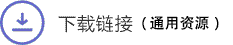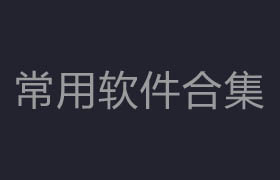Oniric Glow Generator 1.2.0_CC
CN Oniric 1.2.0 CC win mac
Photoshop光效插件,用來非破壞性地生成漂亮的光暈光斑效果。

Bloom
Generate bloom effect is one of the two core features of Oniric. It uses the inverse square law same as real light falloff does to create very smooth light transitions. Combined with our algorithms it works amazing with the "colorize" feature. Whe you hit the "apply" button, Oniric renders the bloom in 16bit so you don't have to worry about banding.
Light streaks
Generating lightstreaks is another core feature of Oniric. With this type of glow you can create very interesting and creative light effects that you didn't think before on your image. You can create from lens flares and glares aswell. We have made tutorials to show you how to create them, the rest is all about that you experiment with settings and find more ways of creation.
Non destructive
We've created a plugin that delivers non-destructive results, this means that the plugin doesn't destroy your pixels and it gives you the capability to edit your Oniric elements whenever you want and change any setting again and again.
When pressing "edit mode", Oniric searches for all of your Oniric elements already created and lets you choose which element you want to edit.
描述:
標簽: ps Photoshop 插件 軟件 光效 光斑 后期 輝光 光暈分類:資源 > 軟件資源 > Photoshop 插件
發布:CGer | 查看: | 發表時間:2020/10/21 18:50:33 | 更新時間:2025/4/5 10:45:40
○ 因利息系統長期被人利用漏洞刷取CG點,目前取消利息功能,作為補償,每個已存在賬號額外一次性補償當前余額的 30% ,后續充值贈送百分比提高 100% (暫定),請知悉。 ○ 充值或賬號問題請【點擊這里聯系站長】 |
| 常見問題,點擊查詢: | ||
| ●CGer(Cg兒)資源下載幫助 | ||
| ●資源名詞解釋 | ||
| ●注冊/登陸問題 | ||
| ●充值出錯/修改密碼/忘記密碼 | ||
| ●充值贈送系統 | ||
| ●文件解壓出錯/解壓密碼 | ||
| ●Payment with Paypal | ||
| ●哪些資源會被列為付費資源 | ||
| ●為何要充值解鎖 | ||
| ●免責條款 | ||
| ●聯系站長(聯系站長前請先仔細閱讀 免責條款 ,網站只提供資源,不提供軟件安裝等服務!) | ||
-
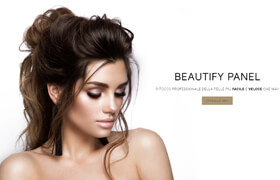
網站置頂/公示帖集合
1144 0 0
資源 > 軟件資源 > Photoshop 插件
-

網站置頂/公示帖集合
79 0 0
資源 > 軟件資源 > Photoshop 插件
-

網站置頂/公示帖集合
78 0 5
資源 > 軟件資源 > Photoshop 插件