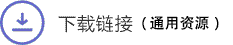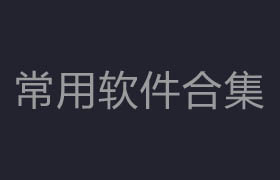VisCorbel Creating V-Ray materials V-Ray材質(zhì)創(chuàng)建教程,教程時(shí)長(zhǎng)達(dá)8個(gè)半小時(shí)。教程所使用的軟件:3Ds MAX and Photoshop
.jpg)
V-Ray是由專業(yè)的渲染器開發(fā)公司CHAOSGROUP開發(fā)的渲染軟件,是目前業(yè)界最受歡迎的渲染引擎,這8個(gè)半小時(shí)的教程會(huì)告訴你,怎么創(chuàng)作V-Ray中的材料。完全敘述,試圖解釋要做的一切。教程會(huì)告訴你如何創(chuàng)建超過70個(gè)材料,可以進(jìn)一步修改,以使無數(shù)的變化。我使用的技術(shù),可以混合和匹配,或用于創(chuàng)建完全不同的材料。這部教程會(huì)告訴你一些技巧可以適用于自己的工作。
教程內(nèi)容:
在Photoshop中的無縫紋理
創(chuàng)建凹凸/反射圖(包括手繪自定義皺紋凹凸貼圖)
創(chuàng)建自定義dirtmaps
從頭開始創(chuàng)建所有材料
創(chuàng)建先進(jìn)VRayBlendMtl材料
在3ds Max和Photoshop創(chuàng)建定制的鑲木地板/瓷磚模式
This 8 and a half hour video will show you how I approach material creation in V-Ray. It's fully narrated and I try to explain everything I'm doing.
I'll show you how to create more than 70 materials, which can be further modified to make countless variations. The techniques I'm using can be mixed and matched, or used to create completely different materials. This video will show you some tricks you can apply to your own work in more than one way.
Here is a quick outline of what you'll see
Making seamless textures in Photoshop
Creating bump/reflection maps (including hand-painting a custom wrinkle bump map)
Creating custom dirtmaps
Creating all the materials from scratch
Creating advanced materials with VRayBlendMtl
Creating custom parquet/tile patterns in 3Ds MAX and Photoshop
描述:
標(biāo)簽: 渲染 材質(zhì) 教程 vray分類:教程 > 3D教程 > 3Ds max
發(fā)布:CGer | 查看: | 發(fā)表時(shí)間:2013/10/12 12:34:22 | 更新時(shí)間:2025/4/4 23:13:07
○ 因利息系統(tǒng)長(zhǎng)期被人利用漏洞刷取CG點(diǎn),目前取消利息功能,作為補(bǔ)償,每個(gè)已存在賬號(hào)額外一次性補(bǔ)償當(dāng)前余額的 30% ,后續(xù)充值贈(zèng)送百分比提高 100% (暫定),請(qǐng)知悉。 ○ 充值或賬號(hào)問題請(qǐng)【點(diǎn)擊這里聯(lián)系站長(zhǎng)】 |
| 常見問題,點(diǎn)擊查詢: | ||
| ●CGer(Cg兒)資源下載幫助 | ||
| ●資源名詞解釋 | ||
| ●注冊(cè)/登陸問題 | ||
| ●充值出錯(cuò)/修改密碼/忘記密碼 | ||
| ●充值贈(zèng)送系統(tǒng) | ||
| ●文件解壓出錯(cuò)/解壓密碼 | ||
| ●Payment with Paypal | ||
| ●哪些資源會(huì)被列為付費(fèi)資源 | ||
| ●為何要充值解鎖 | ||
| ●免責(zé)條款 | ||
| ●聯(lián)系站長(zhǎng)(聯(lián)系站長(zhǎng)前請(qǐng)先仔細(xì)閱讀 免責(zé)條款 ,網(wǎng)站只提供資源,不提供軟件安裝等服務(wù)!) | ||